April 4th 2025 – In a market first, Yomura have successfully deployed an all Yomura-silicon PON in their European and US testbeds. The new platform is based on Yomura’s internally designed and manufactured QuantaLink 100Gx chipset.
The 7 nm chipset has one of the lowest standby- and active power ratings in the market consuming 1-2 watts even at peak utilisation.
The QuantaLink 100Gx based ONT (optical network terminal) can support 1 Gbps, 2.5 Gbps, 5 Gbps, 10 Gbps and 100 Gbps services as well as fractional interface speeds. Equipped with 2 GB RAM, the ONT can support traffic congestion management, port filtering and wire speed traffic encryption.
‘This is the first time a carrier has successfully designed, developed and deployed their own silicon 100 Gbps solution. In our tests our 100 Gbps chipset is consistently delivering wire speed performance whilst seamlessly mitigating congestion events’, said Shawn McDaniel, product manager for Yomura’s PON chipsets.
The service trials have started in Turin, Italy; Bromma, Sweden and Denver, Colorado. The new 100 Gbps service is operated as an overlay network over the existing PON and XG-PON networks in these cities and the trial will run until the end of 2025.
The trials will be expanded to other cities based on demand, with the expectation to rollout to the national markets during 2026/2027.
Preliminary pricing for the 100 Gbps symmetric services is expected to be around €2,995/month.